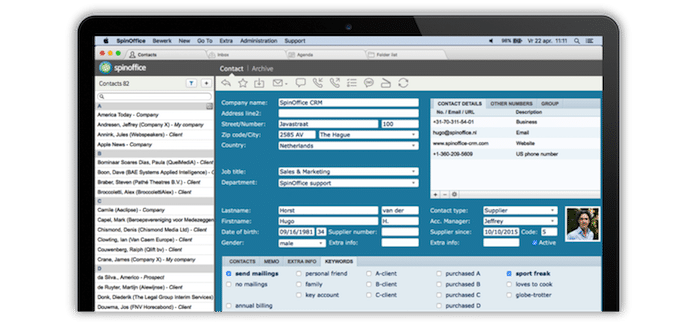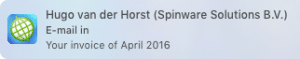 We’ve added another great feature to SpinOffice this time; it is now possible to get push notifications for new incoming email messages in the right corner on top of your desktop screen, as you are used from Apple. Notifications are indispensable for Mac applications nowadays.
We’ve added another great feature to SpinOffice this time; it is now possible to get push notifications for new incoming email messages in the right corner on top of your desktop screen, as you are used from Apple. Notifications are indispensable for Mac applications nowadays.
In the OS X Notifications Center you have the ability to define the alert style for SpinOffice notifications.
Here’s how to get the notifications:
- Update SpinOffice to version 6.2 in the Mac App Store.
- On your Mac, go to System preferences; Notifications.
- Scroll down in the list of applications and determine the alert style for
SpinOffice; banners or alerts. - Open SpinOffice application and you instantly have the notifications.
- Click on appearing notification to open the message in a new SpinOffice tab.
So head on over to the Mac App Store to download the latest version of SpinOffice and see for yourself what an improvement this is!!