Calendar
A Central Office Calendar
 Use the calendar in SpinOffice with your team and keep track of all the appointments that you and your colleagues have with your customers, prospects or other contacts in your database.
Use the calendar in SpinOffice with your team and keep track of all the appointments that you and your colleagues have with your customers, prospects or other contacts in your database.
The cool thing about the SpinOffice calendar, when compared to other calendar software, is that appointments can be linked to any contact, colleague, or folder in your database. You decide with whom you share yourcalendar or any event. When it is a private appointments, hide the content for your team. You will have many options available, such as showing the birthdays of all your contacts, and showing your current tasks as a widget. Sending invitations is not yet possible, but you have the option to send the calendar item as an .ics file to the linked contact(s) by email.
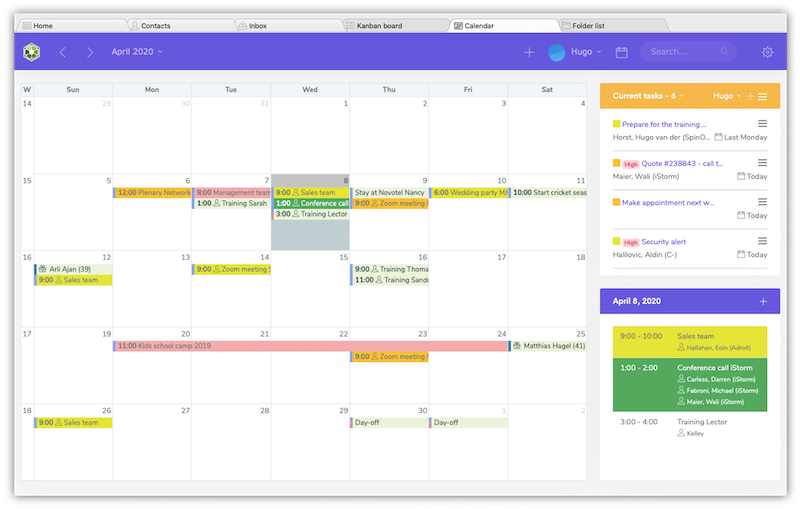
Each employee has their own color, and when your team is available for a meeting you can adjust any appointment if you have the rights to do so.
Add an activity (e.g. sales, customer service, internal, project, room occupied) to an appointment so that it’s visually clear what it is regarding. Using activities is also quite convenient, after all, since activities are also included in the Kanban Board for task management. The calendar is fully integrated into our software and is accessible for every user.
Sync your calendar with your mobile devices
In both the free Limited and Pro edition it is possible to sync the calendar in SpinOffice with your mobile devices via a CalDAV account account. The sync can be activated within the application, and a CalDAV account is created which can be configured on your Apple/Android device and even in Mac Calendar and most Outlook versions. Every event in the SpinOffice calendar synchronizes on all devices where the CalDAV account is configured.
Learn more about the calendar in SpinOffice?
Read user manual chapter 7. The Calendar in our support center and watch the following short introductory video.
