Over the past months we have worked extremely hard to develop a new version of SpinOffice, now available in the Mac App Store. This update provides an enormous improvement in the user experience when working with SpinOffice on an iMac, MacBook and Mac Pro.
What’s new?
When SpinOffice opens after you updated the application in the App Store, all main windows are displayed in a separate tab. This includes e.g. the relationship / archive part, your inbox, calendar & tasks and all your folders.
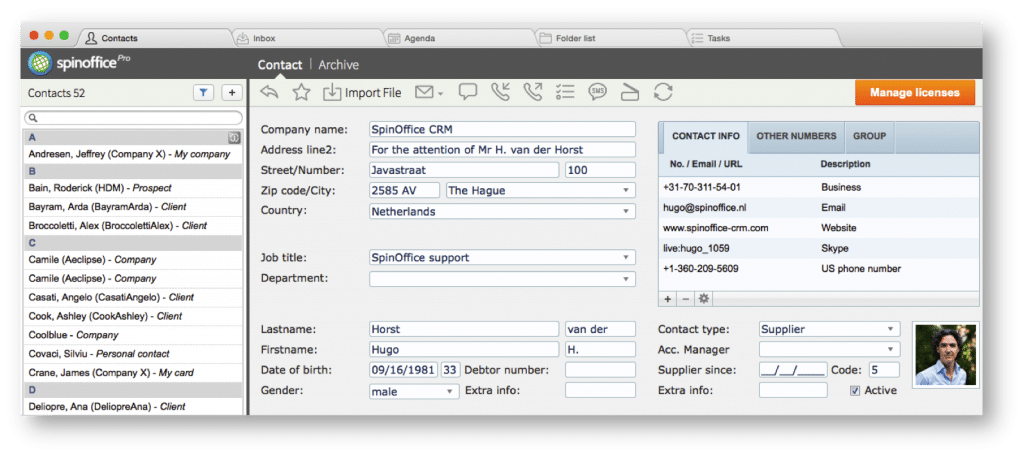
You can easily toggle between the different screens like you are used to in a web browser. When creating a new email message it is neatly opened in a new tab and automatically closed when you have send the message. You want the agenda or your inbox into a separate window or on a second monitor? No problem! Just drag the tab outside the existing frame.
Get a better overview of your work environment, you will no longer get lost in the many open screens. Find, organize, and keep your contacts up-to-date in even easier ways!
How to start?
1. Click on the button above to download the latest version from the App Store.
2. Open SpinOffice CRM via your Launchpad
3. Register or login to your account
4. You will directly enter your new environment!

